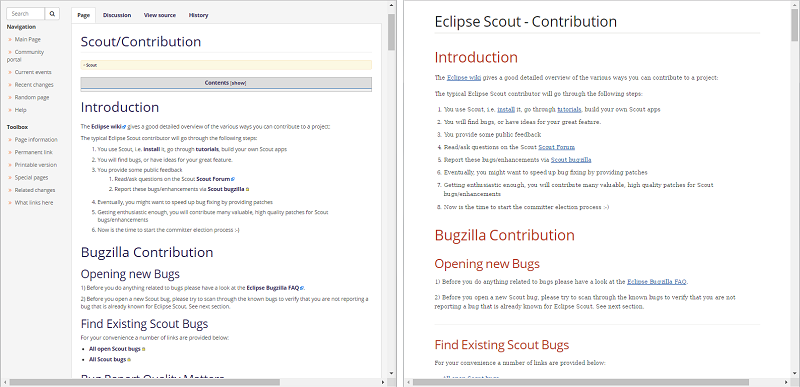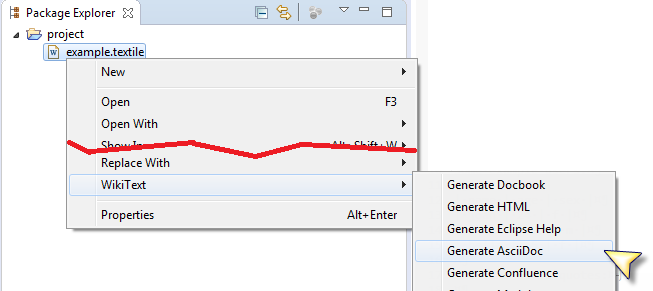
Mylyn Wikitext is available on maven central
26 March 2017
As announced in my previous blog post, important refactorings are going in the mylyn wikitext project. One of the first goals is achieved: the jars are now available on maven central (see also Mylyn WikiText on Maven Central by David Green). Have a look at the org.eclipse.mylyn.docs group in a maven central viewer (right now the newest version is 3.0.6).
Wikitext provides the capability to transform from one language to another. I have already blogged about the possibility to convert to AsciiDoc from Eclipse IDE (new feature introduced with Oxygen M4).
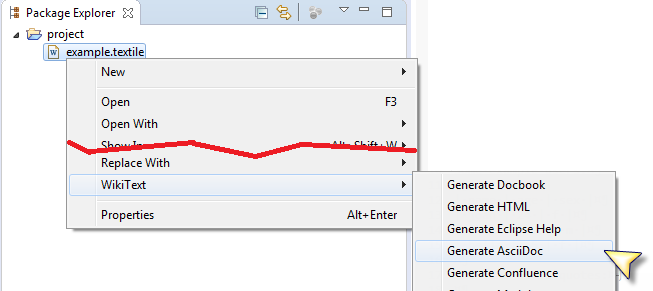
Let demonstrates how you can convert from MediaWiki to AsciiDoc, directly in a small Java program. It is just a few lines of code in a simple main class.
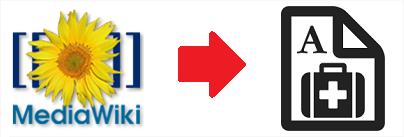
In the Example the content of the Scout/Contribution page taken from the Eclipse wiki will be converted into an AsciiDoc File: scout_contribution.adoc. The code is straight forward:
import java.io.File;
import java.io.StringWriter;
import java.net.URL;
import org.eclipse.mylyn.wikitext.asciidoc.internal.AsciiDocDocumentBuilder;
import org.eclipse.mylyn.wikitext.mediawiki.MediaWikiLanguage;
import org.eclipse.mylyn.wikitext.parser.DocumentBuilder;
import org.eclipse.mylyn.wikitext.parser.MarkupParser;
import com.google.common.base.Charsets;
import com.google.common.io.Files;
import com.google.common.io.Resources;
public class MediaWikiToAdocExample {
public static void main(String[] args) throws Exception {
String url = "http://wiki.eclipse.org/index.php?title=Scout/Contribution&action=raw&templates=expand";
String input = Resources.toString(new URL(url), Charsets.UTF_8);
MediaWikiLanguage markupLanguage = new MediaWikiLanguage();
markupLanguage.setInternalLinkPattern("https://wiki.eclipse.org/index.php?title={0}");
MarkupParser parser = new MarkupParser(markupLanguage);
StringWriter writer = new StringWriter();
DocumentBuilder builder = new AsciiDocDocumentBuilder(writer);
parser.setBuilder(builder);
parser.parse(input);
String output = "= Eclipse Scout - Contribution\n\n";
output += writer.toString();
Files.write(output, new File("scout_contribution.adoc"), Charsets.UTF_8);
}
}On your classpath, you will need some of the wikitext jars and google guava. The pom.xml File for Maven looks like this:
<?xml version="1.0" encoding="UTF-8"?>
<project xmlns="http://maven.apache.org/POM/4.0.0" xmlns:xsi="http://www.w3.org/2001/XMLSchema-instance" xsi:schemaLocation="http://maven.apache.org/POM/4.0.0 http://maven.apache.org/xsd/maven-4.0.0.xsd">
<modelVersion>4.0.0</modelVersion>
<groupId>wikitext.examples</groupId>
<artifactId>mediawiki-to-adoc</artifactId>
<version>0.0.1-SNAPSHOT</version>
<dependencies>
<dependency>
<groupId>org.eclipse.mylyn.docs</groupId>
<artifactId>org.eclipse.mylyn.wikitext</artifactId>
<version>3.0.6</version>
</dependency>
<dependency>
<groupId>org.eclipse.mylyn.docs</groupId>
<artifactId>org.eclipse.mylyn.wikitext.mediawiki</artifactId>
<version>3.0.6</version>
</dependency>
<dependency>
<groupId>org.eclipse.mylyn.docs</groupId>
<artifactId>org.eclipse.mylyn.wikitext.asciidoc</artifactId>
<version>3.0.6</version>
</dependency>
<dependency>
<groupId>com.google.guava</groupId>
<artifactId>guava</artifactId>
<version>21.0</version>
</dependency>
</dependencies>
<build>
<plugins>
<plugin>
<groupId>org.apache.maven.plugins</groupId>
<artifactId>maven-compiler-plugin</artifactId>
<version>3.6.0</version>
<configuration>
<source>1.8</source>
<target>1.8</target>
</configuration>
</plugin>
</plugins>
</build>
</project>Here is a side by side comparison of the wiki page and of a preview of scout_contribution.adoc:
If you look very closely at this example, you might notice some issues during the conversion process. I have reported them in Bug 508262.
If you are interessted by the Mylyn Wikitext project, you can follow @WikiText on twitter. You can ask questions on StackOverflow using the mylyn-wikitext tag. Are you looking for more usage examples of Mylyn Wikitext? Have a look at greensopinion/wikitext-examples on GitHub. David Green has prepared additional use cases there.
Post source on GitHub